Event Setup
Select EVENT SETUP from the Types of Work screen then click on the NEXT button.
![]()
After clicking NEXT, you will be taken to the EVENT SETUP request form as shown below. Fill out all pertinent information in the form.
Note: It is important that all fields marked with a red asterisk ( * ) are filled in. Incomplete entries will not be processed.
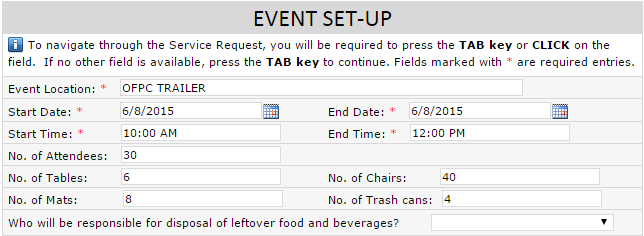
For the section labelled, 'Who will be responsible for disposal of leftover food and beverages?', click on the drop-down (red arrow) to see a list of available options.
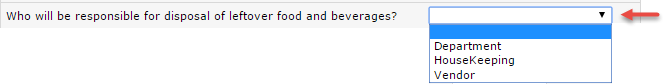
Note: Be advised that the requesting department will be responsible for making arrangements for any participants attending the event who are not UTHSCSA employees (red box).
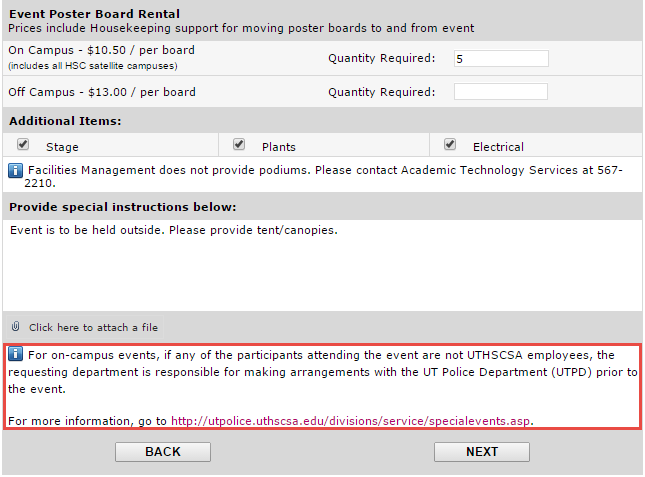
Once the information has been provided, you may click on the NEXT button.
Print Screen Page
After clicking on the NEXT button, the Print Screen page of the Service Request form will appear. This page will show the completed form and will allow the requestor to print the Service Request form if so desired. A blue banner on top gives printing instructions. This is the only time that the form can be printed.
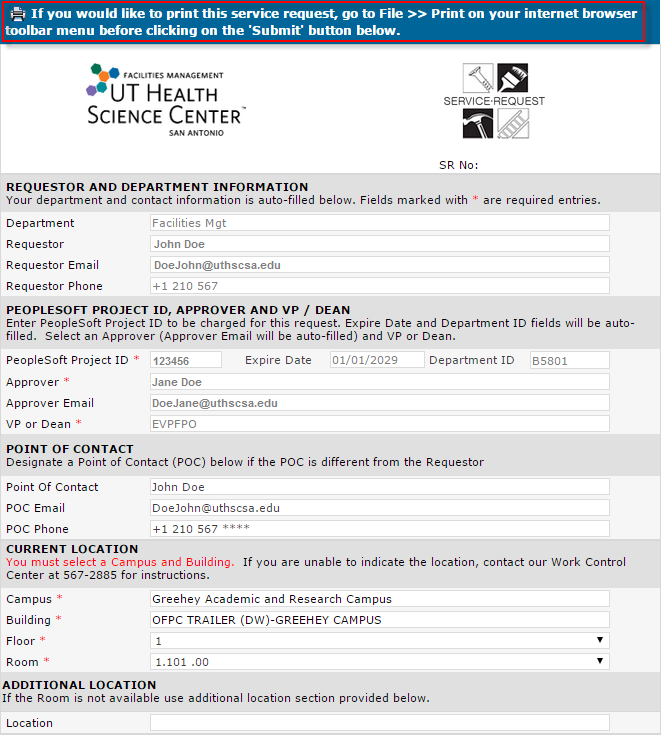
Submitting the Service Request
Once you have reviewed the information and you are ready to submit the Service Request, scroll down and click on the SUBMIT button .
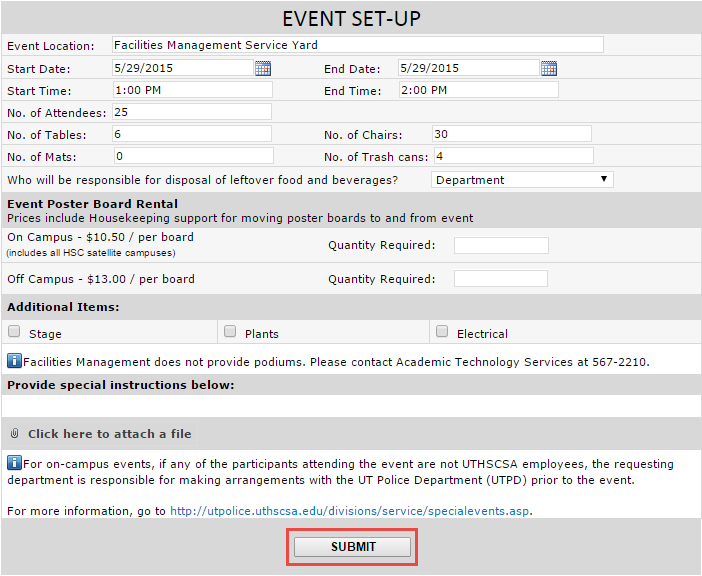
After clicking on the SUBMIT button, a small page will appear confirming the action. Click on the CLOSE button to close the page.
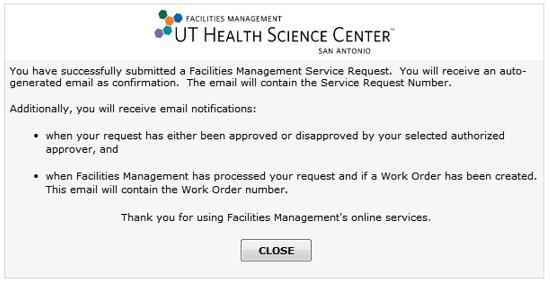
Service Request Workflow and Approval Process
As part of the Service Request workflow, emails will be sent to the requestor and approver.
The email sent to the requestor will confirm that the request has been successfully submitted. It will contain the Service Request number and a general description of the work requested.
The email sent to the approver will contain the Service Request number, a general description of the work requested, and the name of the requestor who submitted the request. The email will also contain a link to the Service Request form. When the form is opened on the approver's internet browser, the approve will decide whether to approve or disapprove the request.
